Did You Know: Field Users & In-Office Users can be flagged as on-field or in-office.
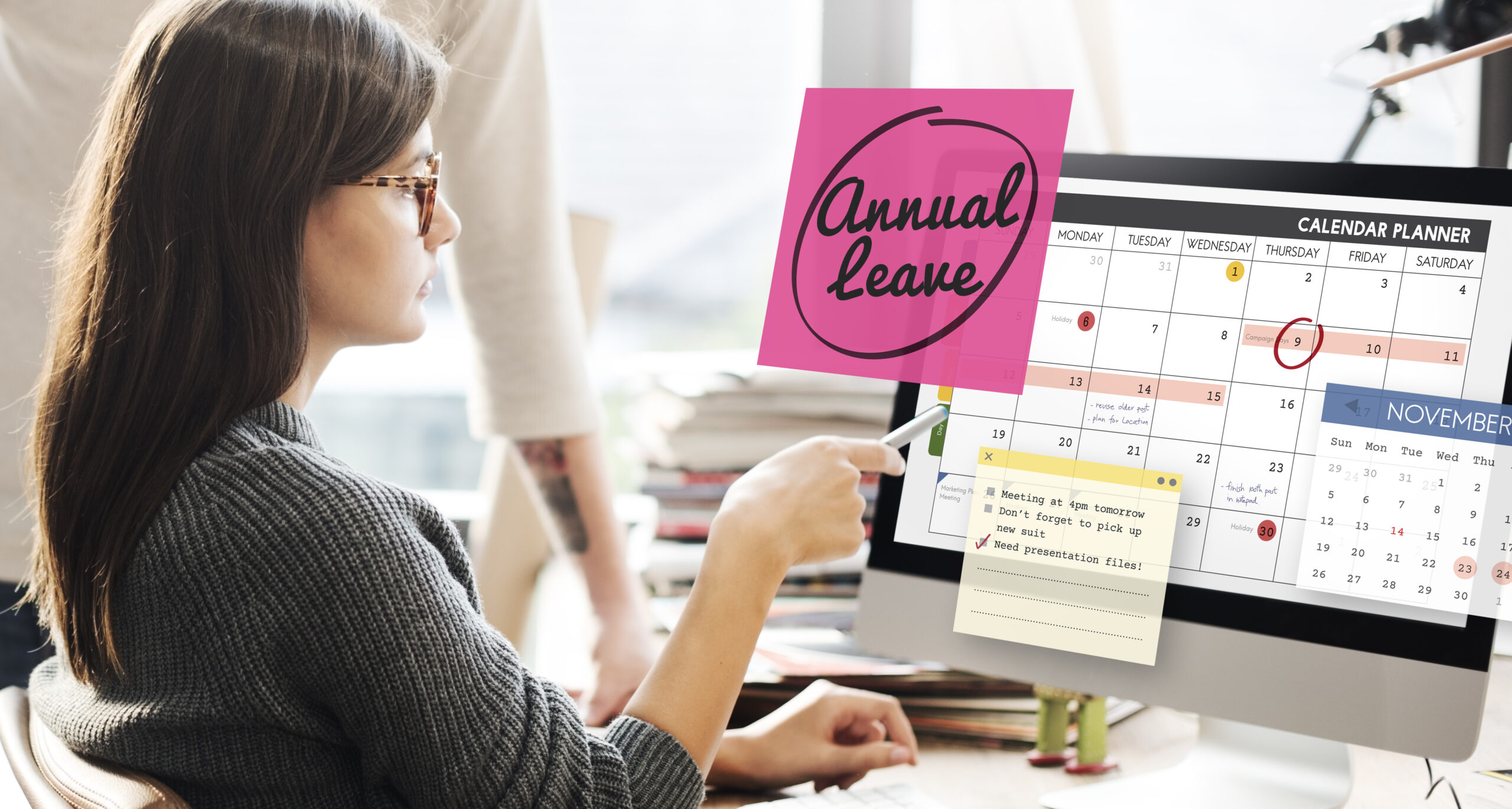
We know that field teams—whether sales, support or any other function—cannot work in isolation. They require collaboration with colleagues who would operate largely from offices, Inside Sales, Accounts, and HR being the most obvious.
Office staff require different business rules. For instance, they shouldn’t be allowed to punch in from anywhere other than within their designated office geo-fence. Or the location designated as home, in case they’re allowed to work from home. Likewise, when it comes to punching out, FieldSense needs to check when they exited the office geo-fence and use that as their punch-out time.
So we’ve introduced the in-office and field-user flags in FieldSense. You can set the flag at the department level, e.g., flag Accounts as an in-office department, so that all users added to Accounts will automatically get flagged as in-office users. But since there could be some users in a department who may need to occasionally operate on the field, you can reclassify such users as field users to give them all the features that a regular field user can access, including punching in and out from anywhere.
Leave and attendance management will be applied to both in-office and field users, so the workdays and shifts you create, leave eligibility, and the self-service workflows for attendance regularisation, applying for leave, etc. will be available to both types of users. And in the future, any business rules that would treat the two classes of users differently can build on this. For instance, would you like your in-office users to also apply for expense reimbursements through FieldSense? We get all staff to claim their skill-up course fee reimbursements through FieldSense because it’s so simple and convenient for all; perhaps you’ll have some similar use cases. Or would you rather lock in-office users from using expense reimbursements? What other business rules would you apply based on the in-office and field-user flags?
We look forward to hearing from you.

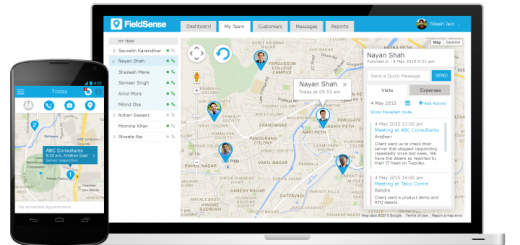
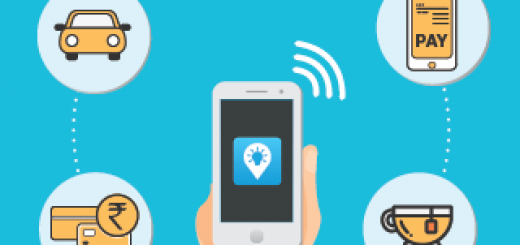








Recent Comments